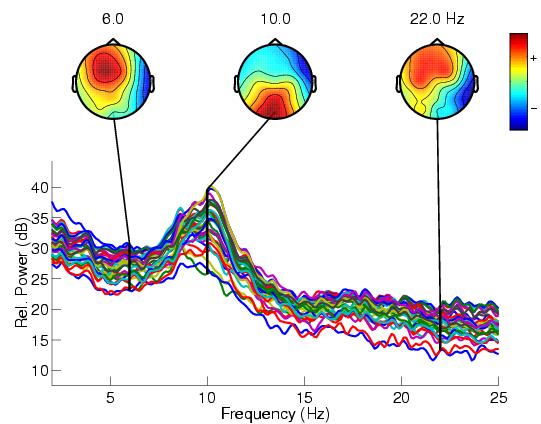Difference between revisions of "EEGLAB"
| Line 4: | Line 4: | ||
Due to its popularity among the neuroscience community, Neuroelectrics has developed an EEGLAB plugin to make it compatible with the files generated by NIC - Neuroelectrics Instrument Controller software. The NE EEGLAB NIC Plugin allows you to directly load NIC output files: plain text files (.easy) and binary NIC files (.nedf). The NE EEGLAB NIC Plugin can be downloaded for free from the [http://www.neuroelectrics.com/downloads/ '''Downloads'''] of the website. | Due to its popularity among the neuroscience community, Neuroelectrics has developed an EEGLAB plugin to make it compatible with the files generated by NIC - Neuroelectrics Instrument Controller software. The NE EEGLAB NIC Plugin allows you to directly load NIC output files: plain text files (.easy) and binary NIC files (.nedf). The NE EEGLAB NIC Plugin can be downloaded for free from the [http://www.neuroelectrics.com/downloads/ '''Downloads'''] of the website. | ||
Download now the EEGLAB plugin and start processing and analysing your EEG data. Using EEGLAB with NIC files is now easier than ever! | Download now the EEGLAB plugin and start processing and analysing your EEG data. Using EEGLAB with NIC files is now easier than ever! | ||
| − | + | ||
The EEGLAB Plugin for NIC files, not only allows you to upload the NIC output files onto the MATLAB, but it also includes the geometric coordinates of the electrode positions for the Enobio 20 and Enobio 32 models. Please note that the coordinates of the extension channel of Enobio 20 need to be assigned manually according to the position chosen. For Enobio 8, you can build your own channel location file according to the [[ media:Avaiable_positions.zip | '''available positions''' ]] in our cap. | The EEGLAB Plugin for NIC files, not only allows you to upload the NIC output files onto the MATLAB, but it also includes the geometric coordinates of the electrode positions for the Enobio 20 and Enobio 32 models. Please note that the coordinates of the extension channel of Enobio 20 need to be assigned manually according to the position chosen. For Enobio 8, you can build your own channel location file according to the [[ media:Avaiable_positions.zip | '''available positions''' ]] in our cap. | ||
The EEGLAB NIC Plugin by default has a Location folder | The EEGLAB NIC Plugin by default has a Location folder | ||
| + | |||
| + | [[File:eeglab3.jpeg|1000px|thumb|left|Power Spectrum and Scalp Maps generated by EEGLAB toolbox]] | ||
Revision as of 12:04, 15 June 2016
EEGLAB is a powerful MATLAB toolbox used by researchers to process and analyse EEG data. EEGLAB is an interactive platform that includes independent component analysis (ICA), time/frequency analysis, artifact rejection, event-related statistics, and several useful modes of visualization of the averaged and single-trial data. For further information about the EELAB toolbox capabilities, check the EEGLAB wiki webpage.
Due to its popularity among the neuroscience community, Neuroelectrics has developed an EEGLAB plugin to make it compatible with the files generated by NIC - Neuroelectrics Instrument Controller software. The NE EEGLAB NIC Plugin allows you to directly load NIC output files: plain text files (.easy) and binary NIC files (.nedf). The NE EEGLAB NIC Plugin can be downloaded for free from the Downloads of the website. Download now the EEGLAB plugin and start processing and analysing your EEG data. Using EEGLAB with NIC files is now easier than ever!
The EEGLAB Plugin for NIC files, not only allows you to upload the NIC output files onto the MATLAB, but it also includes the geometric coordinates of the electrode positions for the Enobio 20 and Enobio 32 models. Please note that the coordinates of the extension channel of Enobio 20 need to be assigned manually according to the position chosen. For Enobio 8, you can build your own channel location file according to the available positions in our cap.
The EEGLAB NIC Plugin by default has a Location folder